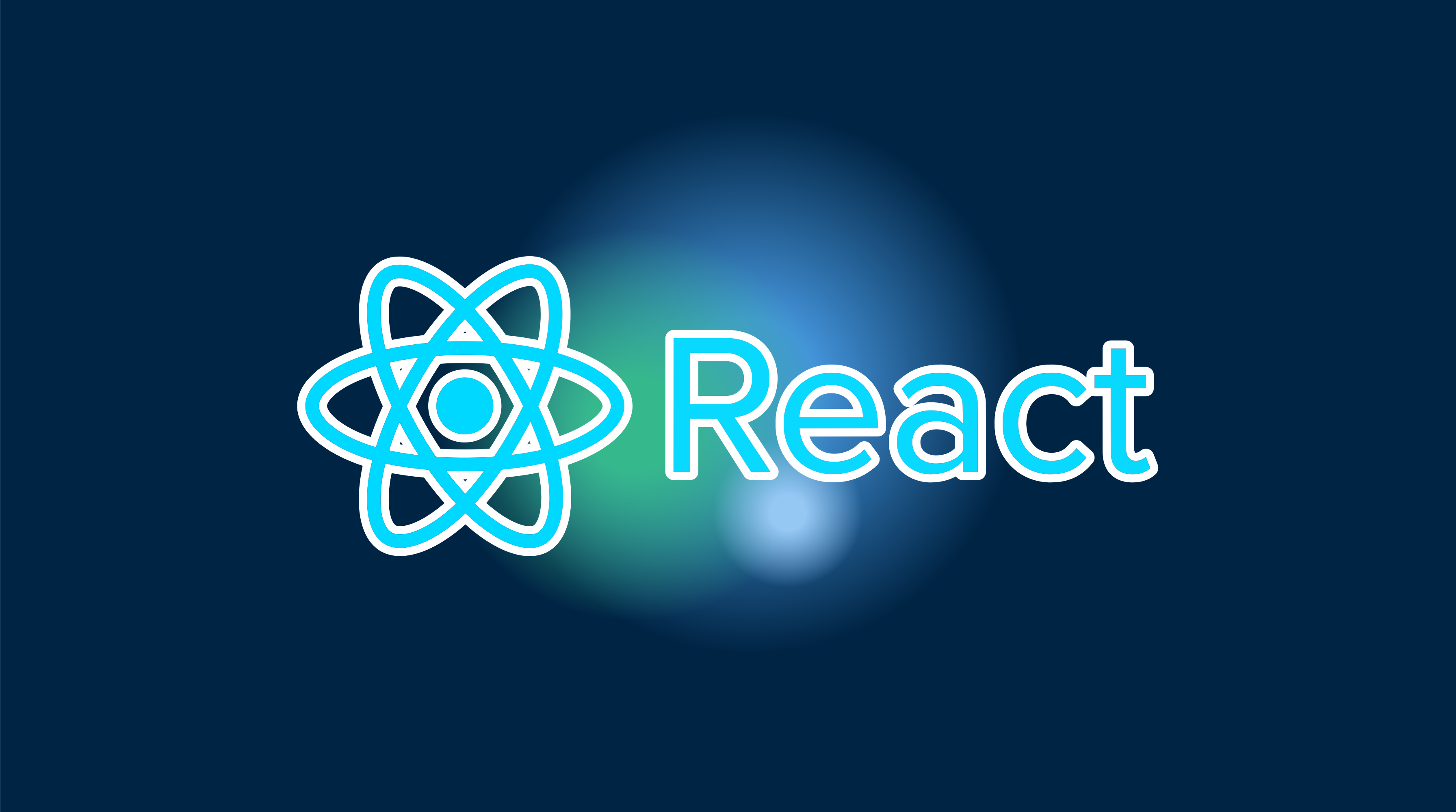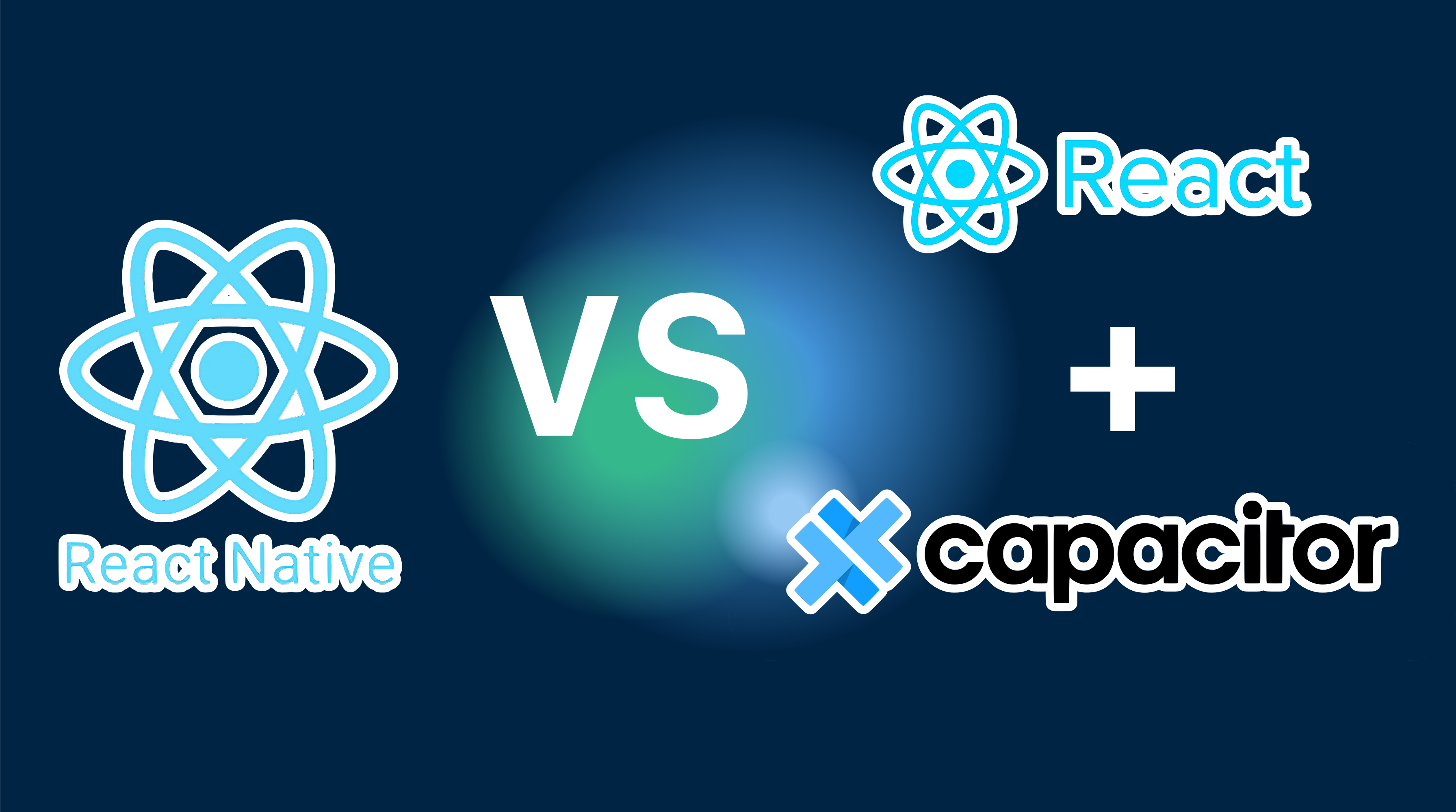When releasing a major version
Versioning can be difficult to manage, usually you want to send a Major update when a major change appears for the users.
But versioning is not made for that, the app store version is different from the Native version.
Native version is made to manage breaking change in the code
In IOS, for example, iOS 16 is the store version of Apple, but the code version is 20A5283p (they don’t seem to use SemVer there)
Now it’s clear we don’t mix them and use them for what they are made!
Major release
In your Capacitor app, a major release is necessary when a breaking change happens. For example, a new IOS target (15 to 16), or a new version of Capacitor (3 to 4), or a plugin (1.2 to 2.0) you use have been updated to a major version.
This change means all tooling has to be aligned to handle the breaking change.
That why Capgo follows this system. So if you release a major version, Capgo will not send it to a user who doesn’t have it installed from the store.
Versions
Where Capgo find the version to compare
IOS
Will be used by Capgo to compare to JavaScript version and find Major upgrade
in IOS the var is set on your project here ios/App/App.xcodeproj/project.pbxproj under the key CURRENT_PROJECT_VERSION
Android
Will be uses by Capgo to compare to JavaScript version and find Major upgrade
in Android, the var is set on your project here android/app/build.gradle under the key defaultConfig.versionName
JavaScript
Will be used by Capgo to compare to Native version and find Major upgrade
in JavaScript, the var is set on your project here package.json under the key version
Example
Your Ionic app is currently released with the version 1.2.3 with Capacitor 3
You are doing the upgrade to capacitor 4.
You need to upgrade your version number to 2.2.3, then all your packages include Capgo with notice this big change.
When you release this version to Capgo and the App Store.
All next live update in Capgo 2.2.4 will never be sent to user with 1.2.3 version. Only with 2.2.3 version.
If you follow this pattern, no need to worry more, all is well handled.
If I don’t follow this
In this case, that means you have to send your new app with Capacitor 4 to Apple and Google, but don’t to Capgo.
Then you have to wait 100% of your users, have the app or at least 90%, it will take months, probably.
While during this time you cannot send any update with Capgo, since old user cannot get the new version. You don’t have a way to select only some users to receive the update.